UI/UX COURSE
WinProSys’s UI/UX course equips learners with skills to design intuitive, user-friendly, and visually appealing digital interfaces focused on enhancing user experience and product usability.

WinProSys

WinProSys
- Hands on Training
- Flexible Timings
- Industry Based Training
- Experienced Experts
- Affordable Fees
- Placement Opportunities
Attend a Free Demo
Design Engaging
User Experiences with Real-World Projects
WinProSys’s UI/UX course trains you to create intuitive, user-friendly, and visually appealing digital interfaces focused on enhancing overall user experience.
Limited Students Batch
Live Projects
Personalised Attention
Career Support
Highly Qualified Experts
Job Oriented Training
Flexible Batch Timings
Interactive Learning
Our Candidates Placed
Our candidates are placed at top-rated companies across various industries. At WinProSys, we ensure skill-matching and career growth by connecting talented professionals with leading employers for long-term success.




Course Curriculum
- Understanding the difference between UI and UX The importance of user-centered design
- Privacy and data protection
- Ethical considerations in UI/UX design
- Organizing content and navigation structures
- Creating sitemaps and user flows
- Creating low-fidelity wireframes Building interactive prototypes for testing
- Methods for conducting user research (surveys
- interviews
- usability testing)
- Analyzing and interpreting user feedback
- Principles of color theory
- typography
- and layout
- Design tools like Adobe XD or Figma
- Designing meaningful and intuitive interactions
- Principles of microinteractions and animations
- Designing for all users
- including those with disabilities
- Conducting accessibility audits
- Running usability tests with real users
- Iterative design based on user feedback
- Designing for various screen sizes and devices
- Mobile-first and responsive design principles
- Creating user personas to represent target users
- Writing user stories to define user needs and scenarios
- Applying design thinking methodologies
- Identifying and solving design challenges
- Creating a portfolio showcasing your UI/UX design projects
- Presenting your work effectively
Professional Certificate
Beginner level
No previous experience necessary
Course Session
25 Days 1 Hours per day
Flexible schedule
Learn at your own pace
Check out our other platforms.
Course Key Features
UI/UX courses provide practical skills in user research, design, and usability testing, which are highly sought after in the tech industry Many courses include hands-on projects that allow you to build a portfolio showcasing your design work, which can be valuable when applying for jobs Creating clear and concise reports and dashboards to communicate findings to stakeholders
Quick Response
WinProSys ensures quick response times, addressing client queries and technical issues promptly for seamless project continuity.