TABLEAU COURSE
WinProSys’s Tableau course equips learners with the skills to create impactful data visualizations and dashboards using Tableau for effective business intelligence and data-driven decisions.

WinProSys

WinProSys
- Hands on Training
- Flexible Timings
- Industry Based Training
- Experienced Experts
- Affordable Fees
- Placement Opportunities
Attend a Free Demo
Turn Data into
Visual Stories with Impact
WinProSys’s Tableau course trains you to visualize data, build interactive dashboards, and deliver powerful insights for smarter business decisions.
Limited Students Batch
Live Projects
Personalised Attention
Career Support
Highly Qualified Experts
Job Oriented Training
Flexible Batch Timings
Interactive Learning
Our Candidates Placed
Our candidates are placed at top-rated companies across various industries. At WinProSys, we ensure skill-matching and career growth by connecting talented professionals with leading employers for long-term success.




Course Curriculum
- Overview of Tableau and its capabilities
- Understanding the Tableau interface
- Creating basic charts and graphs
- Understanding the principles of effective data visualization
- Differentiating between dimensions and measures in Tableau
- Aggregating and transforming data using dimensions and measures
- Creating calculated fields and custom expressions
- Using functions and operators for data manipulation
- Applying filters to control data display
- Sorting and grouping data in visualizations
- Creating maps and geospatial visualizations
- Geographic data integration and customization
- Designing interactive dashboards for data exploration
- Adding actions
- filters
- and parameters to dashboards
- Blending data from multiple sources
- Understanding different types of joins
Professional Certificate
Beginner level
No previous experience necessary
Course Session
25 Days 1 Hours per day
Flexible schedule
Learn at your own pace
Check out our other platforms.
Course Key Features
Learn to connect Tableau to various data sources, including databases, spreadsheets, cloud services Master the art of designing interactive and intuitive dashboards Creating clear and concise reports and dashboards to communicate findings to stakeholders
Skills Covered
Data Connection and Integration
Data Visualization
Mapping and Geospatial Analysis
Quick Response
WinProSys ensures quick response times, addressing client queries and technical issues promptly for seamless project continuity.